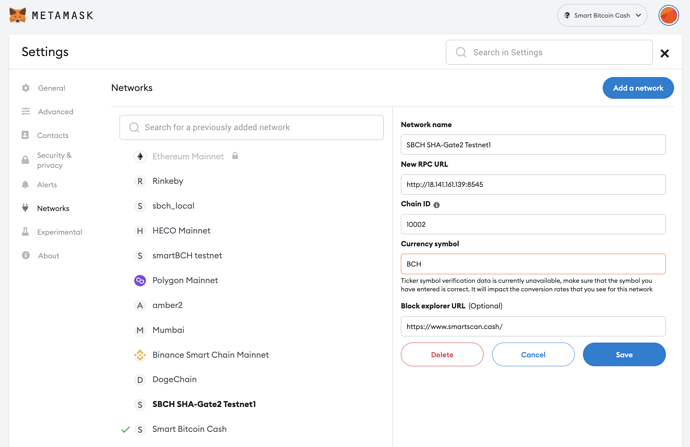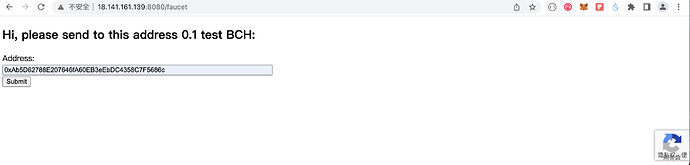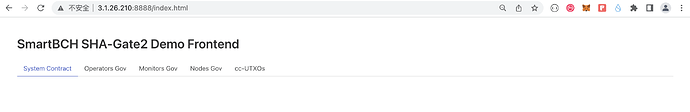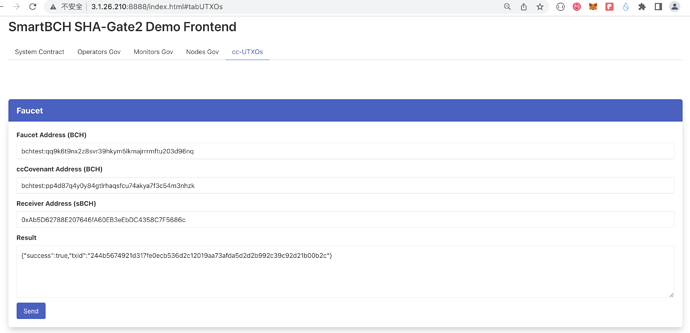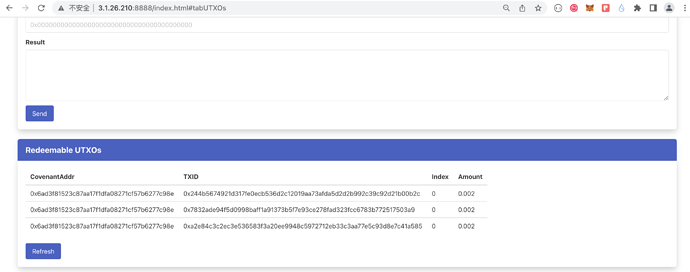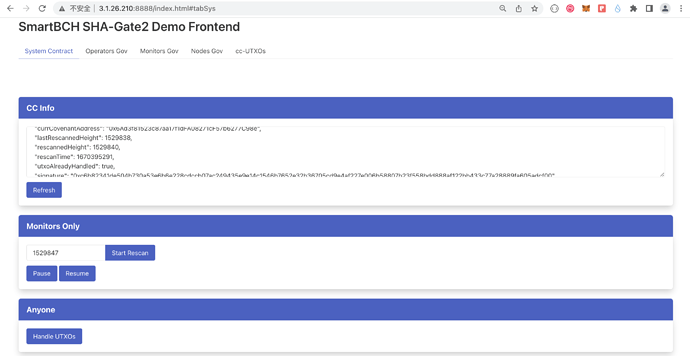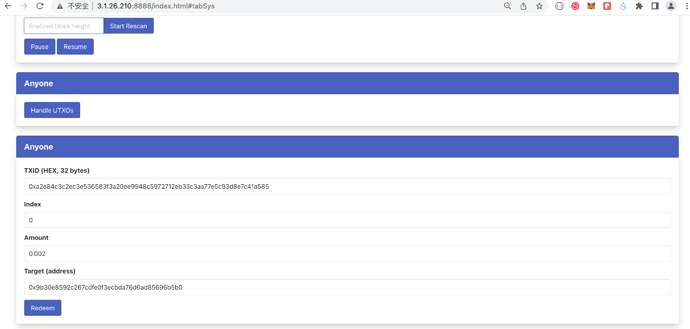Testing smartBCH SHA-Gate2 Testnet Using Web
Note, The smartBCH SHA-Gate2 is under active development and the demo frontend is still WIP. If you prefer CLI, please refer to this doc.
Step0, Add SHA-Gate2 Testnet to Metamask
RPC URL: http://18.141.161.139:8545, Chain ID: 10002
Get some testing BCH from faucet (if you need):
Step1, Transfer BCH to smartBCH
SHA-Gate2 demo frontend is deployed at http://3.1.26.210:8888 , there are 5 tabs currently:
You can tell SHA-Gate2 cc-UTXO faucet (it is different from smartBCH faucet) to transfer some BCH to smartBCH side for you. Click ‘cc-UTXOs’ tab, and use the ‘Faucet’ panel to do this:
The ccCovenant address on the BCH side is filled automatically, you need only to provide receiver address on smartBCH side. Then, click the ‘Send’ button and wait a while. If everything goes well, the BCH txid is displayed in the ‘Result’ text area. You can use BCH testnet explorer to watch the pending tx. After about 3 confirmations, the tx (we call it a cc-UTXO) will be handled by SHA-Gate2 testnet, and you can check it in the ‘Redeemable UTXOs’ panel by clicking the ‘Refresh’ button:
SHA-Gate2 testnet relies on cc-monitor to sync itself with BCH testnet. For testing purpose, we can act as monitor using the System Contract tab, by clicking the ‘Start Rescan’ button and then the ‘Handle UTXOs’ button:
Step2, Redeem BCH
You can transfer BCH from SHA-Gate2 testnet to BCH testnet by redeeming one of redeemable cc-UTXOs. To see them, select the ‘cc-UTXOs’ tab, then go to the ‘Redeemable UTXOs’ panel, and then click the ‘Refresh’ button:
Then, select the ‘System Contract’ tab, go to the ‘Redeem’ panel, fill cc-UTXO related fields, and then click the ‘Redeem’ button to redeem it:
Please wait a while to let SHA-Gate2 testnet and its coordinators (cc-operators and cc-collector) handle the transfer. Congrats, you just finished your test on smartBCH SHA-Gate2 testnet using the demo Web frontend. We are still working hard at improving the SHA-Gate2 for now, thank you for your patience. We will keep updating this document.